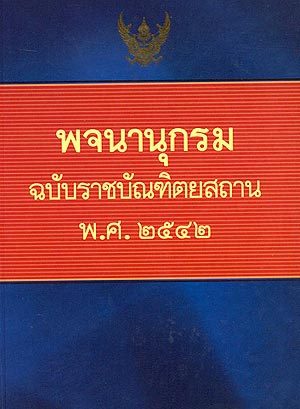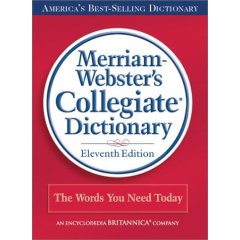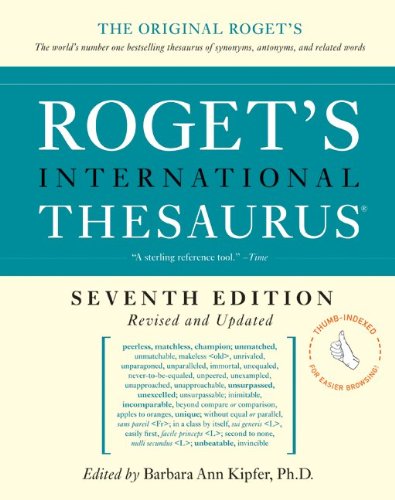Announcements
|
!
Final Exam:   (online,
open-book; Monday, May 9, 2022, 8:3011:30 a.m.;
100 points: 20 points per part) The exam
paper has six pages (one exam code page that
requires your endorsement and five test passage
pages corresponding to the five test types) and
will be posted here in both Word and PDF (the
latter for you to check against font and layout
renditions for different version software) at 8:30
a.m. As usual, I am available online via Zoom and e-mail throughout the exam
period to answer any questions you may have.
Respect our Chula academic integrity, follow the
student code of conduct, and be smart about how
you use your time. (online,
open-book; Monday, May 9, 2022, 8:3011:30 a.m.;
100 points: 20 points per part) The exam
paper has six pages (one exam code page that
requires your endorsement and five test passage
pages corresponding to the five test types) and
will be posted here in both Word and PDF (the
latter for you to check against font and layout
renditions for different version software) at 8:30
a.m. As usual, I am available online via Zoom and e-mail throughout the exam
period to answer any questions you may have.
Respect our Chula academic integrity, follow the
student code of conduct, and be smart about how
you use your time.
- Requirements and policies
- Answer
sheet file
- Download
the answer sheet Word file
and pre-fill the headers on all five pages,
one for each part/test type respectively,
ahead of exam time. See example.
- Rename
the file for submission according to this
format (Check your roster number here):
RosterNumber
Name.docx (Ex. 26
Tabkwan.docx)
- Use
12 point Sarabun font for Thai
text and Times New Roman for English text.
Double space.
- At 8:20
a.m.: Check in procedure: Students are admitted
from the waiting room into the exam Zoom Meeting Room.
- Turn
on your work device camera and make sure that
it is transmitting. Leave it on until you have
verbal or chat confirmation from me that you
are checked in.
- Show
your student ID next to your face when
prompted verbally or via direct chat message
so that we can verify your identity and
presence.
- At
8:30 a.m. students download the exam files
posted on this announcement page and save them
on your device.
- Read
and endorse the code of conduct on the first
page of the exam in the boxes provided.
- Fill
in your student information at the top of each
exam paper page (4 pages, for each of the four
parts).
- If
you are more than 30 minutes late, you will not
be admitted into the exam Zoom Meeting Room and
will be marked as missing the exam.
- At
8:30 a.m. final examination begins.
- At
11:30 a.m. final examination ends. Stop working,
save and close your answer sheet file.
- At
11:40 a.m. grace period for receiving exam
response files ends. Files arriving timestamped
in the inbox later than this is penalized 1
point per minute.
- You
are allowed to consult notes and online
resources, but not Google Translate or other
translation services (ex. machine, agencies,
individuals).
- Responding
- In the downloaded and
renamed answer sheet Word file (given above),
type your response for each part on the
corresponding separate pages; one part per page.
- Use
- Sarabun font for Thai
text
- Times
New Roman font for English text
- 12
point
- Double
spacing
- Save
your work often.
- Make
sure your version for submission is organized
correctly by part order.
- As
soon as you are done, a good safety measure is
to take a screenshot that includes your work and
showing the date and time on your device desktop
as evidence against any e-mail mishaps that may
result in your file arriving past the grace
period.
- Submitting
- At
11:30 a.m., the end of the exam period,
stop working, save your work, and close
the files. Make sure they are renamed
according to the format indicated above.
- Attach
your Word and PDF final exam responses in an
e-mail with the subject: 124
final exam to reach my e-mail inbox no later than
11:40
a.m. (ten-minute grace period
included).
- Your
e-mail should include:
- Your
answer sheet file
- Your
endorsed exam code of conduct file
- My
file receipt confirmation verbally, via e-mail,
or in the Zoom chat message box lets you know
that your response has reached me and that your
exam is complete.
- The
optional PDF of your Word response is a fixed
record of your work, against grader comments and
any accidental changes in the Word document.
- Links
to your response (ex. on OneDrive, Google Drive,
Google Doc, online Word or other cloud systems)
are not acceptable and will not be graded.
- Files
timestamped in my inbox later than 11:40 a.m. is
penalized 1 point per minute.
- Troubleshooting
- File
access: If you cannot download the test
files on this page at 8:30 a.m., notify me immediately. Be
sure to refresh your screen to view the most
current page and not the cached information on
your device.
- Internet
connection: If you experience network
delays and/or crashes during the exam period,
record a short video clip of your work screen
that shows your writing, the frozen or broken
connection, and the date and time in the same
shot. When your device and/or the internet
connection recovers, record a short video clip
of your work screen again, showing your writing,
the returned function/connection, and the date
and time to account for the time lapse. Send
these along with your answer sheet at the end of
the exam period. If file size limit is exceeded,
make sure you send your answer sheet on time,
and attach the video evidence in a separate
later message.
- Non-delivery:
If your response file is undeliverable within
five minutes of sending it, take a screenshot of
the notification message with your answer in the
same shot and send it to inform me
immediately.
- Problems
with responses and delivery can be avoided
with proofreading. Double check not only your
work (Have you translated the headline? Did
you leave a word or phrase for later and have
not gotten back to it? etc.), but also the
send to e-mail address. A typo from haste can
result in the test file not being delivered,
as some of you may have learned the hard way.
To be safe, use the hyperlink or copy and
paste the e-mail address to your message.
!
Semester Preparedness: All class sessions are
conducted online, unless indicated otherwise. The
following useful tools are provided by the university
to facilitate your learning.
- VPN: Chula's virtual private
network service gives you access to university
privileges and resources from off-campus. Download
and install the client, and log in to connect.
- G Suite for Education: Cloud
Google and Microsoft Office 365 applications for
collaboration, file-sharing
- Adobe: The Adobe suite of
applications for creating and editing PDFs and
multimedia content
- Chula Reference Databases:
University subscribed access to resources such as
references, periodicals, audiobooks, and texts via
databases like Academic Search Ultimate, Cambridge
Books Online, GALE Databases, JSTOR, and Oxford
E-books and Journals Online
!
Horizons: A list of largely independent and
public news channels for your daily horizons
expansion.
|
| Course Outline |
Class Time:
M 8:009:30, W 11:0012:30
Class Location: All live class sessions (classcasts) will be
conducted via Zoom. Links to each session are provided on
our detailed
schedule. This web page is our online portal (There
is no Google Classroom for section 6).
Required Texts:
Course book (section 6 Blackboard access for this and
supplementary material)
Syllabus 
Detailed Schedule
Requirements
and Expectations
-
Attendance and Participation: Discussion about the translation will
be a big part of this class and students are
encouraged to express their opinions, share
observations and ask questions. Complete your
translation exercises before class and come
prepared to discuss your work and problems and issues
you've encountered.
-
In addition to occasional short
presentations and online exercises, there will be five
in-class tests and a final (five parts corresponding
to each of the test topics).
Translation Resources
|