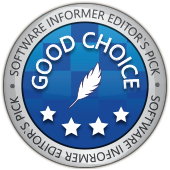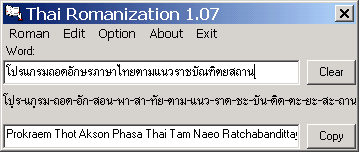
- The current version is 1.5.2, released in July 2014. This
is the same as the previous version except that the interface is
re-written
with VB express. It is tested on Windows 7.
- To download the program, please click version 1.5.2, or previous verion (1.4), which is tested on older windows system.
- When installing the setup problem, run the program by right-click the program and select "Run as administrator".
- If you have troubles installing this program on Windows systems, try the special version TRomanSE. Just extract the folder and run "tromanse.exe". The interface is written in PerlTK.
- If ????? is shown when copy and paste Thai texts on the input box, please try setting "current language for non-unicode program" to be "Thai". This can be done in "Control Panel", "Region and Language", "Administrative", and "Change system locale”.
- If the program cannot run on Windows 64 bit system, set the program properties like this.
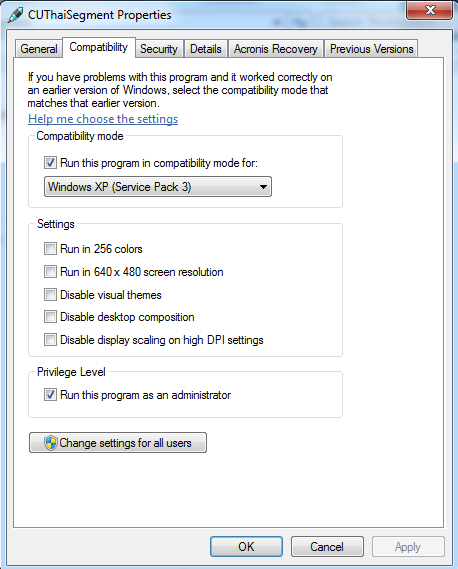
- Thai romanization is now included as a function in Python package “TLTK” Please see Thai Transcription pgae.
- Please report any bugs or mis-romanization to awirote@chula.ac.th
- For online service, click <here>
Notes:
The program uses the principle of romanization by transcription method
as proposed by the Royal Institute. Please see the guidline below for
further explanation.
Guideline for Thai Romanization : English
version, Thai
version
Examples : List of
Thai geographic names
Written by Wirote
Aroonmanakun. Copyright 2001-2003
This project is supported by a grant from the Thailand Research Fund
and the Commission on Higher Education (2003-4).
โครงการนี้ได้รับทุนสนับสนุนจาก
ทุนพัฒนาศักยภาพในการทำงานวิจัยของอาจารย์รุ่นใหม่ สกว. ร่วมกับ
สำนักงานคณะกรรมการการอุดมศึกษา ปี 2546-7